Microsoft Office Outlook Advanced
R 100.00
Even if you’re not the most organized person in the world, you probably still scribbled a to-do list or a list of tasks on a scrap piece of paper to help you remember everything that you have to do. The problem with a to-do list on a piece of paper is that they are easily misplaced, thrown away and most likely not in front of you when you need them. A better way of keeping and managing your tasks or to-do lists is to create and complete tasks in Outlook. Outlook Tasks and To-Do Lists are always accessible and organized.
Microsoft Outlook is a globally renowned email and task management application. Microsoft Outlook lets you send and receive email messages, schedule appointments, keep track of tasks, and organize your contacts and addresses. This module introduces the Outlook basics. You will learn how to navigate your way around the Outlook screen and item windows. You will also learn how to search and delete. In other words, help you feel comfortable setting up and finding your way around Microsoft Outlook.
Even if you’re not the most organized person in the world, you probably still scribbled a to-do list or a list of tasks on a scrap piece of paper to help you remember everything that you have to do. The problem with a to-do list on a piece of paper is that they are easily misplaced, thrown away and most likely not in front of you when you need them. A better way of keeping and managing your tasks or to-do lists is to create and complete tasks in Outlook. Outlook Tasks and To-Do Lists are always accessible and organized.
Topics covered in this course are:
- Following Up with Emails
- Create and Complete Tasks
- View your Tasks
- Setup and manage Recurring Tasks
- Assigning of Tasks
- Create and Organize Notes